
Emergency Test Functions

 |
Emergency Test Functions |
 |
|
Note:
|
Tips:
|
There are various Emergency Test functions which you can perform:
Emergency Identify. Identifies the emergency ballast in the system.
Emergency Inhibit 15 minutes. Inhibits Emergency Tests for 15 minutes.
The Inhibit function is useful, for
example, in high-integrity buildings. In the event of an emergency,
procedure may be to evacuate the building and (amongst other things)
activate 'Emergency inhibit' for the lighting system. This switches
off the emergency lighting and preserves battery life for when the
building is reoccupied (and lighting systems returned to normal operation).
Emergency Inhibit cancel. Cancels the Emergency Inhibit.
Emergency Rest. When in an Emergency Test, stops the test and the ballast goes back to using the mains supply (it 'rests' the battery of the emergency ballast).
Start Function Test. Starts an Emergency Function Test.
Start Duration Test. Starts an Emergency Duration Test.
Stop Emergency Test. Stops an Emergency Test.
These functions can be performed via the emergency ballast context menu or via certain subdevices.
In the Devices view
, right-click on the Emergency Lighting
ballast. You will see the context
menu, listing the Emergency Test functions.
Click on the function you want to perform.
Certain subdevices can be configured to perform any of the Emergency Test functions. These include:
Control Panel buttons
IR-enabled subdevices
Subdevices of the Analogue Input Unit (942) and Mini Input Unit (444)
Multisensor external switches
For example, you can configure a button of a Button Panel (126) to start an Emergency Duration Test when it is pressed:
Click ![]() to expand
the device in the Devices view.
to expand
the device in the Devices view.
Click on the subdevice .
If the Properties view for the subdevice is not already open, select View > Properties, or press F4.
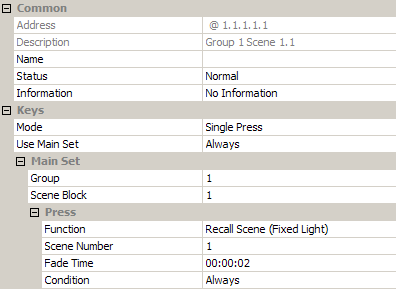
In the Press section, click in the Function field.
Click ![]() , and
then select Start Emergency Function Test from the drop-down menu.
, and
then select Start Emergency Function Test from the drop-down menu.
Click ![]() . The subdevice will now start an Emergency
Function Test when pressed.
. The subdevice will now start an Emergency
Function Test when pressed.