
Event Log

 |
Event Log |
 |
|
Events are actions by the users, such as scene recalls, movement causing PIR triggers, automatic adjustment of light level by constant light control, and scheduler actions.
The Event Log stores a record of all events performed, with the time and date, and a description of the event.
Note:
|
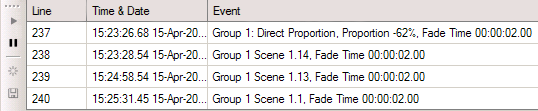
|
Line |
This is the event number. Each event is given a unique number for easy identification. If an event has occurred twice in quick succession, then they are concatenated into one event, with the number of repetitions in brackets. |
|
Time & Date |
When the event occurred. |
|
Event |
Brief explanation of the event. |
|
Start History |
On by default and can only be used when you pause the history. For more information, see Pause and Resume the Event Log Display. |
|
Pause History |
Pauses the Event Log
display so that any event that happens while pause is on will
not be displayed, but will be shown once |
|
Clear History |
Clears the Event Log of all previous events. For more information, see Clear the Event Log. |
|
Save to .csv |
Converts the information in the Event Log into a Microsoft Excel Comma Separated Values file. For more information, see Export the Event Log. |
Scene recall
Level change
Device communication errors
These events are logged in the Event Log.