
Scenes

 |
Scenes |
 |
|
In its simplest sense, a scene is a set of levels. A scene can be assigned to a control panel button so that, when the button is pressed, the levels defined in the scene are set.
The following example shows a two-button control panel (121). Each button has a scene assigned to it, so that when each button is pressed, that scene is (re)called.
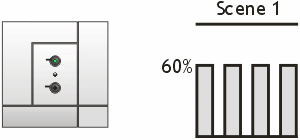
In Designer, a scene also includes a scene name and a fade time. For more information, see Naming Conventions and Fade Times.
For information about how to select a scene, see Select a Scene.
Although a scene can make use of every channel in a group, most scenes need to affect only a few of the channels. Where you want to affect the level of a channel, give it a value in the scene (0–100), or enter L (for the last level before power off). Where you want to ignore a channel, give it an ignore value, * (asterisk). For more information about editing scenes and including/excluding channels, see Edit a Scene in Scene Table.
Note:
|