
DALI Subnet Configuration

 |
DALI Subnet Configuration |
 |
|
Note:
|
To configure a DALI subnet :
Click
the DALI Subnet in the
Devices View.
If the Properties view for the subnet is not already open, select View > Properties, or press F4.
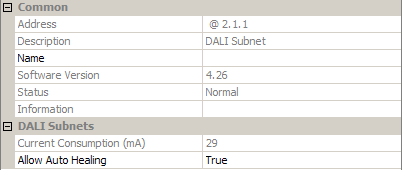
It may be useful to name the subnet:
In the Common section, type a name in the Name field.
Click
![]() .
.
The subnet is renamed in the Devices view.
This field gives you the total current consumption (in mA) of all the devices on the subnet.
Auto-healing is the process by which a newly connected device is given the same address as a device of a similar type that is missing on the system. Thus, the newly connected device replaces the missing device.
A device will typically auto heal:
if the same device returns at a different short address;
if a new device has been pre-allocated with the correct short address; or
if there is a ‘one for one’ replacement after the original device has gone missing for up to 60 seconds..
Auto-healing is set per subnet.
There are three types of auto-healing:
By Type
If, when a new device is discovered, a single configured device of the same type (same class not necessarily the exact same type of device) is missing, then it will auto heal.
By Short Address
If a new device is discovered that is of the same class at the same short address of a missing device, then it will auto heal.
By Long Address of Loads or Serial Number of Controls
If a new device of the same class and long address (serial number) is discovered at a different short address, then it will auto heal.
Auto-healing is enabled by default. If you want to disable auto-healing:
In the DALI Subnets section, click in the Allow Auto-Healing field.
Click
![]() and select False.
and select False.
Click
![]() .
.
During installation, it is sometimes useful to turn off auto-healing, in order to prevent items from ‘dropping out’.
Before updating router firmware, it is recommended to enable auto-healing for the appropriate subnets.
Note:
|