
Terms – Switch Input

 |
Terms – Switch Input |
 |
|
This term allows you to set switches, for input from a Mini Input Unit (444) or Analogue Input Unit (942), so that when a switch is closed the condition is met. This is useful when creating a condition for a two-state input, such as the ON/OFF states of a switch or the OPEN/CLOSED states of a lock.
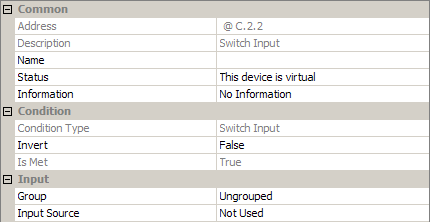
Note:
|
To add a Switch Input term to a condition, see Create a Term.
To reverse the logical state of the term, see Invert a Term.
Select the ![]() Switch
Input term in Conditions view.
Switch
Input term in Conditions view.
In the Input section of Properties, click in the Group field.
Enter the group number to which you want the input to belong.
![]()
The Input Source is the address of the input device . For example, if the input's address (shown in the Devices View) is 1.1.1.3, then type 3 in this field.
Click in the Input Source field.
Enter the input address.
Click ![]() to apply the changes. The name of
the term changes to reflect the type of condition you have specified.
to apply the changes. The name of
the term changes to reflect the type of condition you have specified.