
Upload Mode

 |
Upload Mode |
 |
|
Tips:
|
Use Upload Mode to prepare all, or part, of a workgroup design, for uploading to the real workgroup or another workgroup design. The purpose of upload can be either or both of the following:
Matching of pairs of items between the workgroup design that you are uploading (the upload design) and the real workgroup or workgroup design.
Creation of virtual control device and control gear items that exist in the upload design (in the real workgroup or workgroup design).
Click ![]() or View > Upload. The
Upload view appears.
or View > Upload. The
Upload view appears.
![]() Click on the
picture item that you want to learn more about.
Click on the
picture item that you want to learn more about.
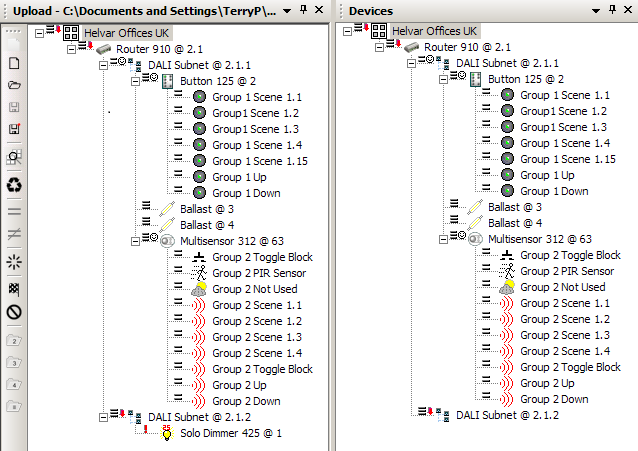
For information about how to upload a Workgroup Design, see Upload a Workgroup Design.
When you attempt to match
a pair of items, then a pictogram (a device
alert) appears beside them in the trees to indicate the status of the
attempted match (as shown here, for example: ![]() ).
).
Device Alert |
Meaning |
|
At least one descendent item is not matched. |
|
Parent items equivalent, children equivalent This item and the item with which it is matched are equivalent, and all child items are equivalent or similar. |
|
Parent items similar, children similar This item and the item with which it is matched are similar, and all child items are equivalent or similar. |
|
Equivalent This item and the item it is matched with are equivalent. |
|
Similar This item and the item it is matched with are similar. |
|
Parent equivalent, children not matched This item and the item with which it is matched are equivalent, and at least one child item is not matched. |
|
Parent similar, children not matched This item and the item with which it is matched are similar, and at least one child item is not matched. |
|
Not matched This item is not matched with another item. |
|
Missing This item is missing from the real lighting system. |
|
Item created This item has had a copy created for it in the real workgroup / workgroup design during this Upload session, and the two items are matched. |
The terms match and equivalent have special meanings that you should be aware of:
Similar
|
Two items that are sufficiently similar to be associated with each other. (Nothing else is implied by this relationship between the items.) |
Equivalent
|
A pair of matched items that have identical properties. Child items of the pair are not considered. |