
Messages

 |
Messages |
 |
|
Messages from the third-party device can be targeted at any router in the system.
If access has not been granted or has been blocked to a particular router, then communications can still be achieved to that router via any other router in the system, provided that you have the IP address of another router and the third-party device is allowed access to it.
If a query message needs to be sent to a router for which access has not been granted, then the query message can be sent to any of the alternative routers, following this the response to the query – the query reply message – will be returned by the router to which the query was originally sent.
Any message sent to, or received from, a router can be in either ASCII or raw binary form (see Command Format for more information).
Messages must not exceed the maximum length of 1500 bytes.
The format of the data contained within messages is defined by the protocol.
A query reply message from the router will be in the same format as the query command message sent; for example, if a query message is sent in ASCII form, the reply will also be in ASCII.
Activate this option to enable routers to transmit internally generated messages to external HelvarNet clients.
To activate Push Messages:
1. In the Devices View, select the root node.
2. In the HelvarNet section of the Properties view (see screenshot below), set Push Messages to True.
Note:
|
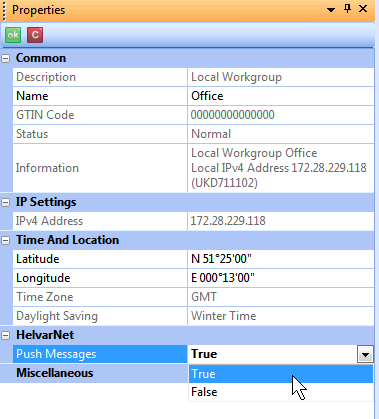
.