
Hysteresis

 |
Hysteresis |
 |
|
In Designer, it can be useful to interpret an analogue signal as one of two logical states: ON and OFF, or BUTTON PRESSED and BUTTON NOT PRESSED. Unlike digital signals, which are already confined to these two states, analogue signals may vary in value. To obtain two states from such a signal, we define signal levels that, when reached, we will regard as a change in logical states. We do this using a technique called Hysteresis.
The following diagram shows a simple analogue signal that rises from almost 0 % value to 100 % and then falls to almost 0 % over time. Such a curve may be produced by reading the values from a slider control.
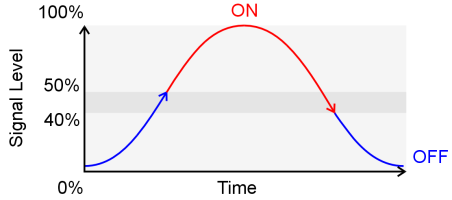
To interpret this signal as one of two logical states, it is necessary to define values that mark a change of logical state. In this example, the logical states are ON and OFF but, depending on the application, they could be any values that have bivalence (i.e. two logical states). When the signal rises to 50 % we switch the logical state from OFF to ON. The signal remains in this state until it falls to 40 %, at which point we switch the logical state from ON to OFF. Notice that these values are dependent upon whether the signal is rising or falling. In this example, the signal rises through 40 %, but this does not trigger a change of state because the 40 % point is only effective when the signal is falling.
Hysteresis offers other important benefits. If the analogue signal fluctuates around 50 %, the logical state will also fluctuate between ON and OFF. To prevent this, we set the second value to 40 % – lower than the first value. This means that, once the signal has been interpreted as a logical ON, it remains this way until it falls significantly below 50 % (i.e. 40 %). This ensures that the analogue input signal is interpreted consistently and without erratic results.
All SDIM devices support hysteresis. For SDIM devices, the signal value at which we switch from OFF to ON state is called the ‘Switch On %’; and the signal value at switch we switch from ON to OFF state is calculated automatically by Designer (normally 80 % of the Switch On % value).
Some DIGIDIM controls (such as the Input 942) support hysteresis. These controls implement hysteresis differently, allowing you to set the Rising % and Falling % values independently.
Tips:
|